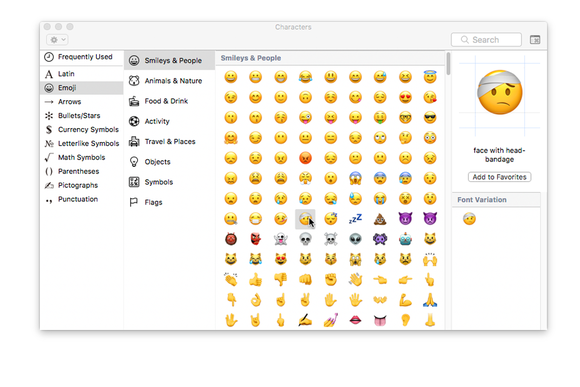
In some recent troubleshooting, I tried to get the Characters palette to appear by selecting the Input menu’s Emoji & Symbols item. This worked in every app except Safari: switching from, say, the Finder to Safari hid the palette. Choose Hide and Show from the Input menu didn’t fix it. Something was corrupted.
If you have this problem, follow these steps:
- Quit Safari.
- In the Finder, select Go > Go to Folder or press Command-Shift-G.
- Now enter exactly the following:
~/Library/Preferences/ - You’ll now be in the Preferences folder for the currently logged in user. Find the file named
com.apple.HIToolbox.plistand move it to the Trash. - Launch Safari.
- Select Input menu > Show Emoji & Symbols.
You should now be able to see the Characters palette floating over any app you’re using.
Ask Mac 911
We’ve compiled a list of the most commonly asked questions we get, and the answers to them: read our super FAQ to see if you’re covered. If not, we’re always looking for new problems to solve! Email yours [email protected] including screen captures as appropriate. Mac 911 cannot reply to email with troubleshooting advice nor can we publish answers to every question.
[Source: Macworld]

