
Testing a preview of Android P can be a fun thing to do, even if you aren’t a developer who needs to get up to speed on the changes. It’s totally beta software and clearly not ready for prime time, but it’s also not as broken as early preview builds have been in the past and some people are using it for their go-to phone. Starting this year it got even cooler as we saw other Android partners get into the beta program with their phones. Having a beta of Android P on your phone from Sony, Xiaomi, Nokia, Oppo, Vivo, OnePlus or Essential can be as easy as unlocking the bootloader and flashing an image.
More: The Android P Beta includes phones from 7 manufacturers in addition to Pixels
While that’s not an insurmountable task, it’s clearly not as easy as tapping a web link and enrolling your Pixel phone through Google’s Android Beta website. And it means that getting back to stable software, whether you need to do so before the beta is finished testing or once it goes gold, isn’t going to be as easy, either.
If you’re interested in getting on the Android P beta, we have a comprehensive guide for the Pixel series, Nokia 7 Plus, and OnePlus 6.
Who makes the software matters
It all comes down to what exactly Android is. It’s not a product that Google makes and sells as a package that companies like OnePlus or Xiaomi can just give you to install like Windows on a disk from HP. When you install the Android P beta on your OnePlus 6, for example, it’s a package built by OnePlus and is different than a package built by Google for the Pixel 2 or by Nokia for the 7 Plus. That means that while these companies are working with Google to get their phones into the Android P beta program, they are still each responsible for updating their own phones.
More: Google makes two different versions of Android and they’re both equally important
If your phone isn’t from Google you’ll have to manually flash the beta software and manually flash the final version of Android P. This isn’t an issue for a lot of folks, and if you joined the beta program in the first place you knew you had to install the software yourself. There could be one problem though — it’s very possible you’ll need to erase and reset the software during the transition from Android P beta to Android P final.
 The Xiaomi Mi Mix 2S, on of the devices in the Android P beta.
The Xiaomi Mi Mix 2S, on of the devices in the Android P beta.
The further away from “stock” Android your phone is the more likely this becomes. The current Android P beta for the Xiaomi Mi Mix 2S, for example, looks more like the software on the Pixel 2 than it does on what was shipped with the phone. When Xiaomi builds their Android P, it will have a slew of changes that they feel add value to their product over the bare Android code. Changes often make old data unusable and if that’s the case you’ll need to factory reset your phone during the installation.
We’ve asked the manufacturers about this and since this is early in the life of the Android P beta we don’t have many details. Once the final version becomes available for your phone there will be full instructions and any relevant information provided by each company.
Going back to something stable
If you decide to stop being part of the beta testing and want to go back to the software that shipped with your phone, you’ll definitely need to factory reset. Android versions are rarely backwards compatible and moving back from P to any other current version is no exception.
More: Android P issue tracker: The biggest bugs and problems
This will require a manual installation using the same process as installing the beta originally did. Be sure to read and follow the directions from the company that made your phone verycarefully. And never be afraid to contact support! Technically this is unsupported beta software, but the engineers who built and designed your phone will want to know what types of problems users see in the transition to the beta as well as problems encountered going back. All of these companies want you to be happy using their products and keep you as a customer.
We were warned
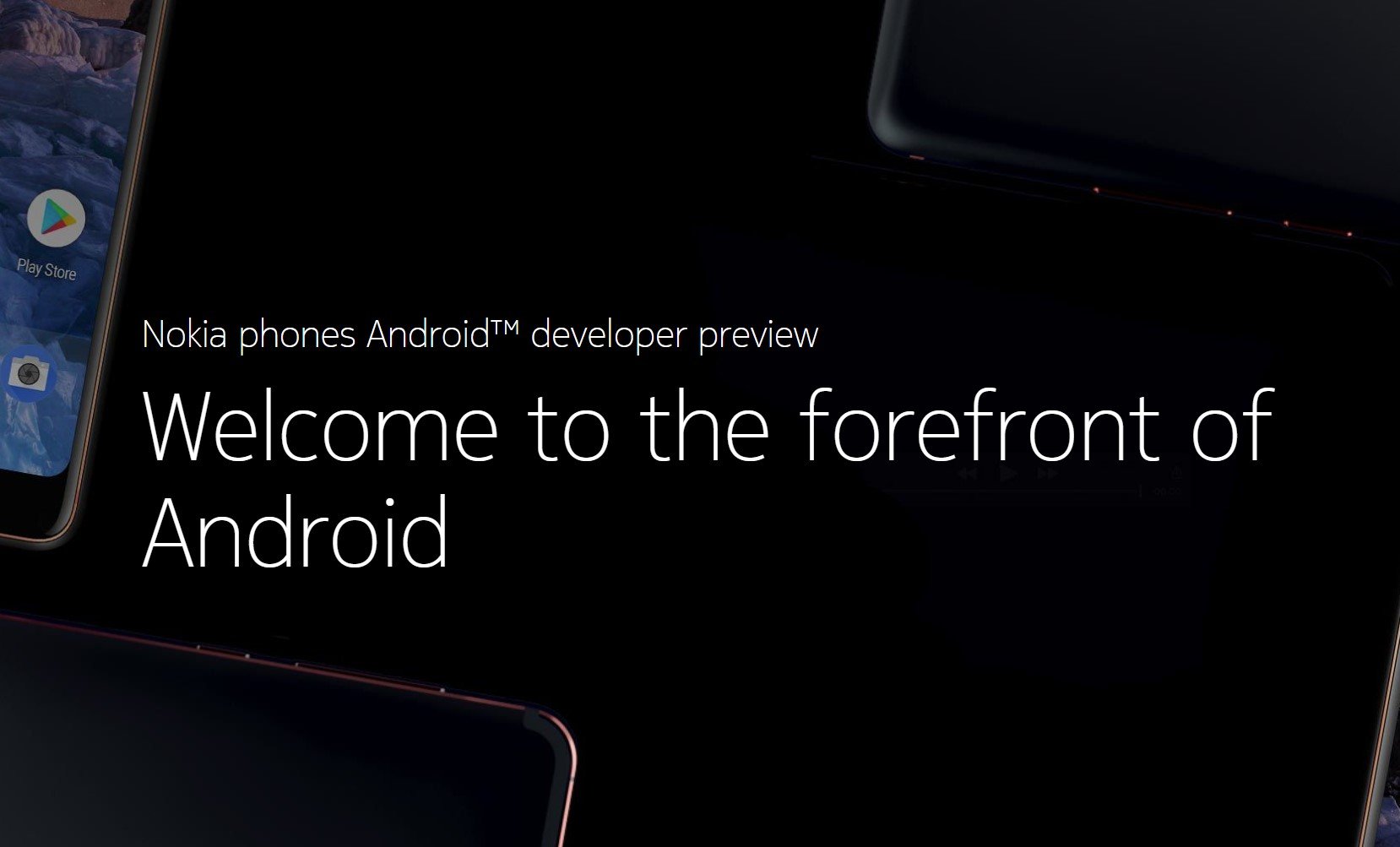
We had some internal discussion about all of this. That’s what we do here because we don’t just write about Android — we’re enthusiasts as well. Every manufacturer involved in the Android P beta has a responsibility to provide everything you need to install and use it, as well as everything needed to go back to factory software. Problems or bugs that make this more difficult must be addressed by the individual company right away.
But we shoulder a bit of responsibility, too. Be sure to read all the warnings about using the Android P beta, and be ready for the things you’re warned about to happen to you. You definitely need to be aware of what you’re getting into here.
In the end, the people most likely to participate in any Android P beta are well aware of the risks and have a general idea about manual installation of Android. Factory resetting your phone sucks, but it’s also a big part of testing new versions and has always been. Be sure to back up everything you can and keep your backups current just in case you need them.
source:-=androidcentral.


